Install the Renamer and PhotoScape
- Make sure your folder of images has been backed up or are not important! Following the two videos in Unit 4 (Renamer and Batch edit with PhotoScape), and complete a similar task on your own.
- Once installed, post a comment to the Unit 4 exercise discussion forum. Just a “great success” is fine or if you want to write more or ask questions, please do.
- Of course, if you have issues, please post them as well.
- Please note, that unfortunately, both applications have a different looks for both PC and Mac. They more or less have the same funtionality.
Install software:
- Renamer (PC)
- Renamer (for Mac)
- Renamer (for Mac older versions) be sure to scroll to the bottom.
-
Attention Mac Users Please don’t upgrade your system merely to download and use Renamer. It’s not necessary because they have older compatible versions that will work fine on your current system.
- Check your current OS by clicking on the Apple icon in the upper left corner of the screen.
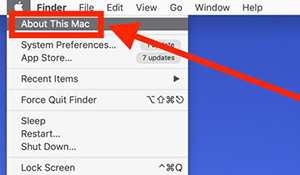
Due: June 9th at 9am